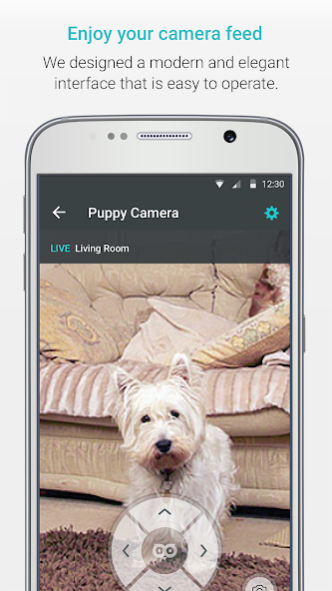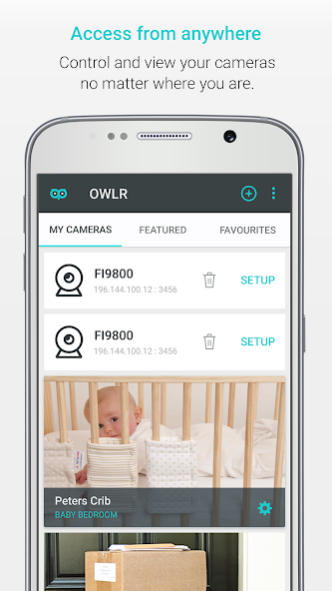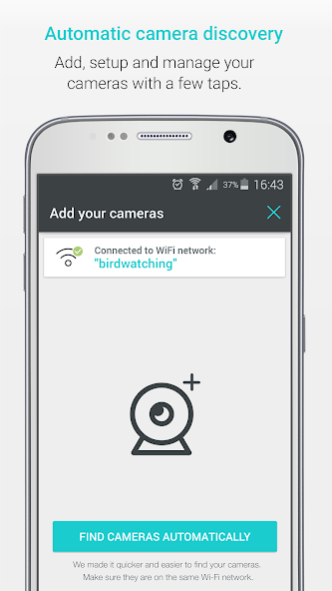OWLR Multi Brand IP Cam Viewer 2.8.2.0
Free Version
Publisher Description
OWLR makes viewing your home, your pets, your office -- easy and simple with our free IP camera viewer designed for real people!
PLEASE NOTE: OWLR Multi IP Camera Viewer currently only supports Foscam, D-Link and Axis cameras for home (e.g., baby monitor, pet monitor, home security) and office use (store security). More coming soon!
Some of our user's favourite features include:
CAMERA AUTO DISCOVERY
Our smart auto-discovery feature detects your Foscam, Axis or D-Link IP web camera and can complete the install in less than 30 seconds. Once added, only YOU can view your camera from your OWLR IP Camera Viewer app.
ADD YOUR OWN PUBLIC WEBCAMS
Want to see your favorite traffic cams? OWLR supports publicly-accessible web cams (currently MJPG only) using a URL to view the webcam on your Public Camera Channel.
MORE FEATURES COMING!
We are furiously adding new features every week based on user feedback - let us know your feedback at http://hootie.co/owlr-users-suggest and we will respond with more information.
We are available at http://owlr.uservoice.com or support@owlr.com or facebook.com/getowlr
Happy Viewing!
============================================
OWLR IP CAMERA VIEWER APP FEATURES:
- Autodiscovery of Foscam, Axis and DLink IP cameras (no IP address necessary)
- External access to camera if UPnP is enabled on your router (http://hootie.co/upnphelp)
- Public webcams support (Featured/Favourites)
- MJPEG and RTSP video support
- Easy to use PTZ features
============================================
OWLR respects you and your privacy:
- All camera passwords stay on your phone, not in our servers
- All camera feeds are only available to you and yours that you share with
- When the app goes into the background, the video feed stops
============================================
KNOWN SUPPORTED CAMERAS (OCT 2015):
FOSCAM FI89XX Series - FI8910W, FI8906W, FI8910E, FI8919, FI8918W, FI8904W, FI8905W, FI8905E, FI8906W, FI8916W, FI8907W, FI8909W-NA Mini
FOSCAM FI98XX Series - FI9821W V2, FI9831W, FI9826P, FI9826W, FI9828W, FI9821P
FOSCAM C1,C2,R2
AXIS M10 Series
AXIS M30 Series
D-Link Network Cameras
DCS-930L, DCS-932L, DCS-933L, DCS-935L, DCS-942L, DCS-5009L, DCS-5010L, DCS-5020L, DCS-5222L, DCS-2130
============================================
OWLR and the OWLR logo are trademarks or registered trademarks of OWLR Technologies Ltd or its subsidiaries in the United Kingdom or other countries. All other company or product names mentioned herein are trademarks or registered trademarks of their respective companies.
About OWLR Multi Brand IP Cam Viewer
OWLR Multi Brand IP Cam Viewer is a free app for Android published in the Video Tools list of apps, part of Audio & Multimedia.
The company that develops OWLR Multi Brand IP Cam Viewer is OWLR Technologies. The latest version released by its developer is 2.8.2.0.
To install OWLR Multi Brand IP Cam Viewer on your Android device, just click the green Continue To App button above to start the installation process. The app is listed on our website since 2020-10-19 and was downloaded 13 times. We have already checked if the download link is safe, however for your own protection we recommend that you scan the downloaded app with your antivirus. Your antivirus may detect the OWLR Multi Brand IP Cam Viewer as malware as malware if the download link to com.owlr.controller is broken.
How to install OWLR Multi Brand IP Cam Viewer on your Android device:
- Click on the Continue To App button on our website. This will redirect you to Google Play.
- Once the OWLR Multi Brand IP Cam Viewer is shown in the Google Play listing of your Android device, you can start its download and installation. Tap on the Install button located below the search bar and to the right of the app icon.
- A pop-up window with the permissions required by OWLR Multi Brand IP Cam Viewer will be shown. Click on Accept to continue the process.
- OWLR Multi Brand IP Cam Viewer will be downloaded onto your device, displaying a progress. Once the download completes, the installation will start and you'll get a notification after the installation is finished.